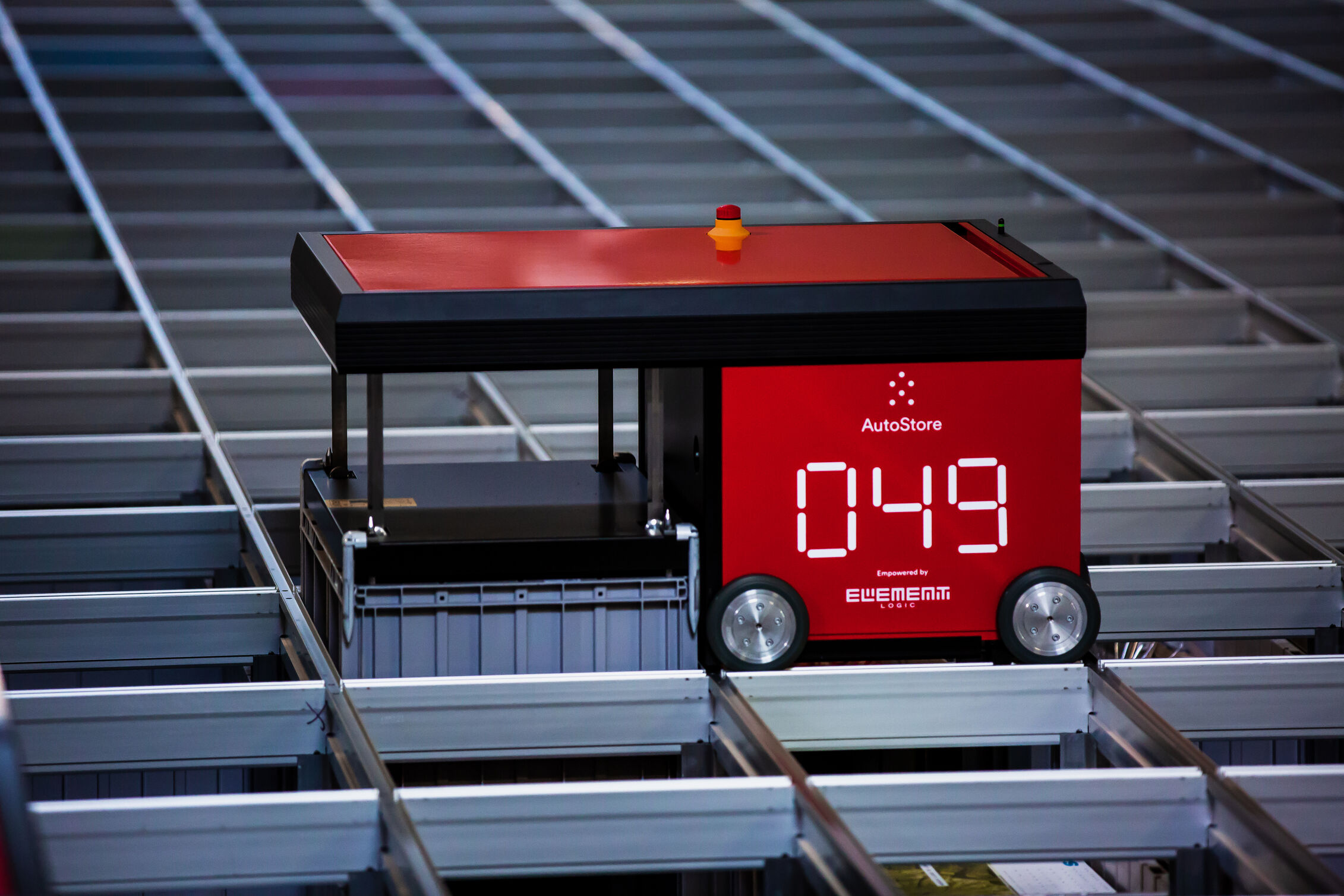Warehouse Management System (WMS) explained
A warehouse management system (WMS) gives you complete control over your warehouse operations, ensuring a smooth and efficient handling of goods from arrival to the moment they are dispatched.
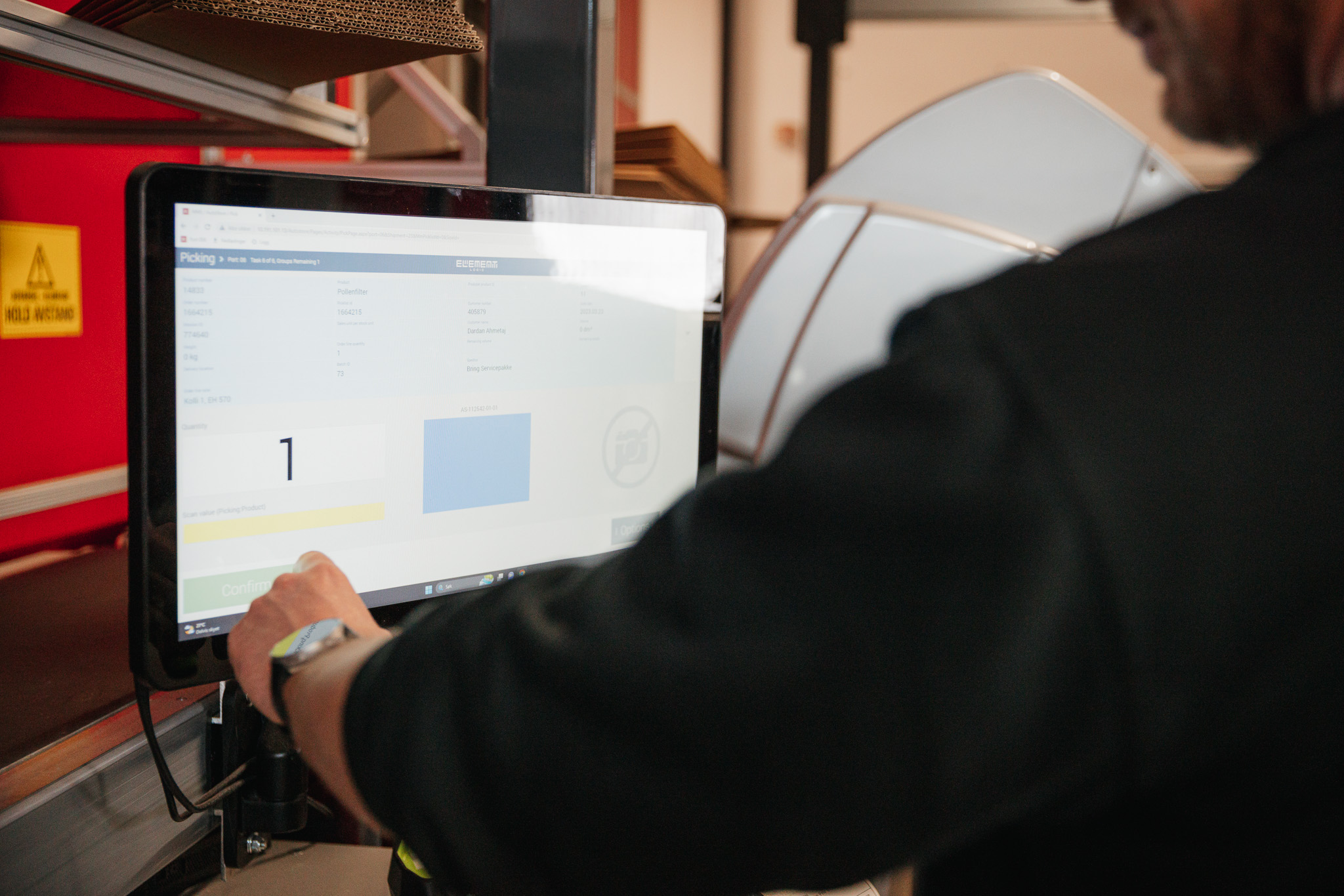
A WMS goes beyond basic inventory management. It encompasses tasks such as order fulfillment, space utilization, and productivity. It is the most efficient way to send orders to your warehouse automation solutions.
“A WMS is necessary to stay competitive. Especially if you have automation of any kind,” says Kim Gunnar Skapelen Josefsen. He is Product Manager at Element Logic, where he plays an essential part in developing and optimizing the future of warehouse software products.
A WMS benefits your warehouse by:
- Providing real-time visibility into inventory levels, minimizing errors and stockouts
- Streamlining picking and packing processes
- Reducing manual errors
- Efficiently allocate available storage
- Lowering operational costs
- Maximizing labor productivity
Difference between ERP and WMS
There are many solutions (and even more abbreviations) in the warehousing world. Two that often are confused are ERP and WMS.
“In short, you can say that an ERP is much larger than a WMS,” Josefsen states.
An Enterprise Resource Planning System (ERP) can have WMS functionality, but it is also designed to keep track of additional tasks like accounting, manufacturing, CRM, and invoicing.
Most WMS can integrate seamlessly with existing ERP, ensuring an interconnected and holistic view of the entire supply chain.
How to choose the right WMS
Choosing WMS and other warehouse software solutions can significantly impact operational efficiency. The first thing you need to do is a thorough assessment of your warehouse’s sspecific needs and requirements.
Important factors when choosing WMS
- Inventory size
- Order volume
- Complexity in the supply chain
- Current key pain points
After identifying your requirements, it’s time to evaluate available solutions to determine which one best aligns with your business needs.
Key features you should look for in your WMS
- Scalability to ensure it can adapt to your growth
- Seamless integrations with your existing systems
- Fast delivery and implementation
- User-friendly interfaces
- Comprehensive training and support
- A proven track record

Cloud-based WMS or on-premise WMS?
The two main categories of WMS are cloud-based and on-premise. A cloud-based WMS operates on remote servers you can access through the Internet. This makes it easier to scale and provides flexibility and cost-effectiveness.
Cloud-based solutions typically require lower upfront investments, as you’ll most likely pay on a subscription basis.
On the other hand, you find on-premise WMS installed and maintained on local servers. This provides greater control over data infrastructure but often demands higher initial costs and longer implementation times.
“We see a shift where cloud-based solutions are becoming increasingly popular. Especially in North America and Europe,” Josefsen says.
Standalone or integrated WMS?
Another important distinction between WMS solutions is whether they are standalone or integrated.
A standalone WMS focuses solely on warehouse management functions, offering specialized features and operating independently from other business applications.
Integrated WMS solutions can seamlessly connect with other systems, like your existing ERP or CRM. This integration ensures a cohesive flow of information across the entire business, allowing for real-time decision-making and a more comprehensive understanding of the supply chain.
What about WCS?
Unlike a WMS, which focuses on inventory management and order processing, a warehouse control system (WCS) is specifically designed to manage and control the material handling equipment and other systems within a warehouse.
“It acts as the brain for warehouse automation,” Josefsen explains.
eManager from Element Logic is a WCS tailormade for the automated storage and retrieval system (AS/RS), AutoStore.

eManager and other WCS solutions oversee the following tasks:
- Automated storage and retrieval systems (AS/RS)
- Conveyor systems
- Sortation equipment
- Other machinery
A WMS often works in tandem with a WCS. The WMS can provide a strategic direction, and a WCS executes the tactical aspects of warehouse operations.
“A WCS is indispensable for warehouses seeking to enhance automation, streamline material handling, and achieve higher operational efficiency,” Josefsen says.

A WCS is indispensable for warehouses seeking to enhance automation, streamline material handling, and achieve higher operational efficiency.
Kim Gunnar Skapelen Josefsen, Product Manager at Element Logic
WMS and WCS solutions are slowly starting to merge their functionalities, and we might see a shift in the future where warehouses only need one or the other to stay competitive.

A complete software ecosystem
To truly maximize the efficiency of your warehouse, you need an ecosystem of software solutions.
“We have worked for decades to develop unique software solutions for our customers. By adding third-party data sources, we offer a data-driven warehouse that significantly increases your accuracy, productivity, and processing capacity,” Josefsen explains.
In addition to a WMS and eManager (WCS) you should consider investing in the following technology from Element Logic to unleash the full potential in your warehouse:
- The data platform, eLogiq
- The software toolbox to integrate all automated equipment, eController
- The robotic piece-picking technology, eOperator
eLogiq: Turning data into actions
Our data platform enables data-driven warehouse optimization. The platform collects, integrates, and processes data from multiple sources to provide valuable warehouse performance insights, analysis, and predictions.
eController: Control your material flow
eController is our software toolbox for integrating equipment, including conveyor systems, box erectors, packing machines, and more.
eOperator: The future of intralogistics
Driven by machine learning, eOperator integrates robotic piece-picking technology with AutoStore. The robotic arm enables automated picking and placing of goods from AutoStore ports.

Element Logic develops products that are quick to implement and use. Our focus on products strongly contrasts with others who work more project-based when implementing software solutions.
“Plug-and-play products like eManager, eOperator, eController, and eLogiq are better for our customers long-term. They are easy to scale and are automatically updated and upgraded when the technology is improved,” Josefsen says.